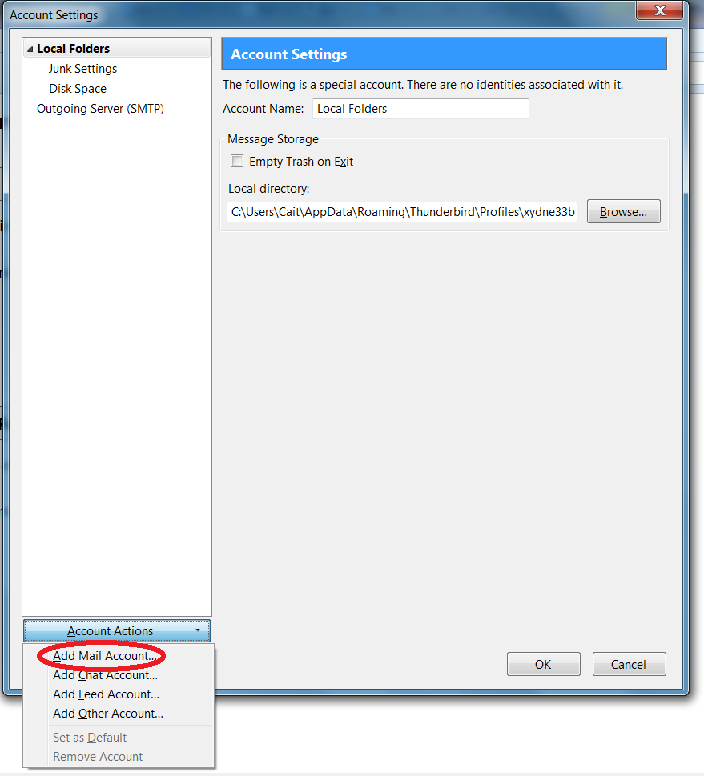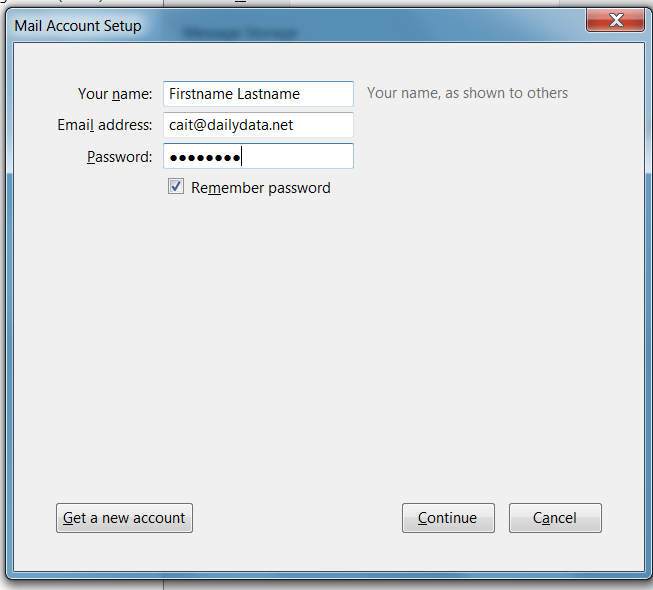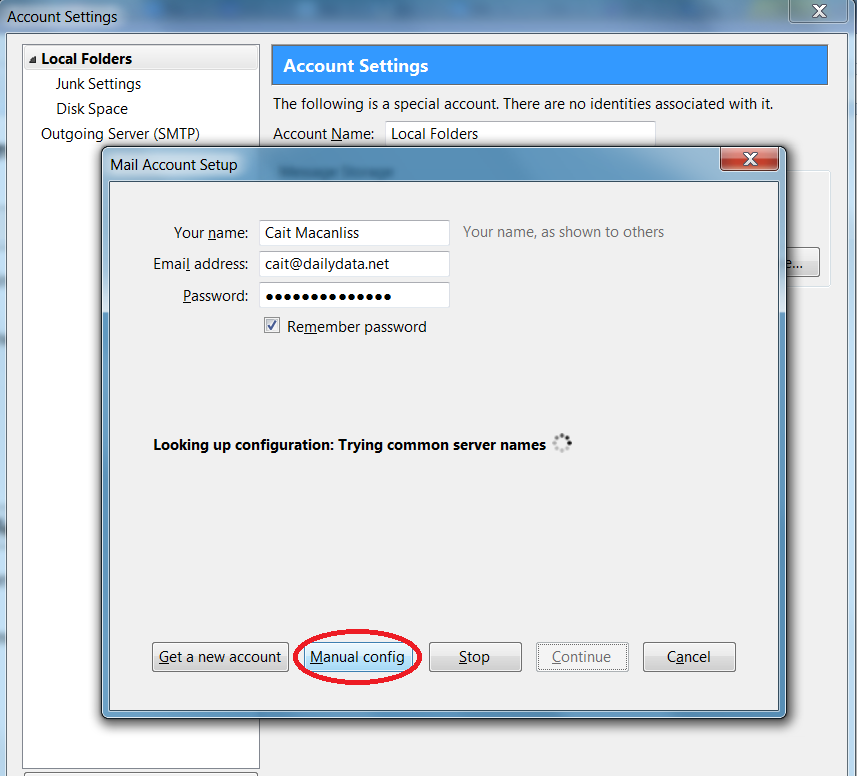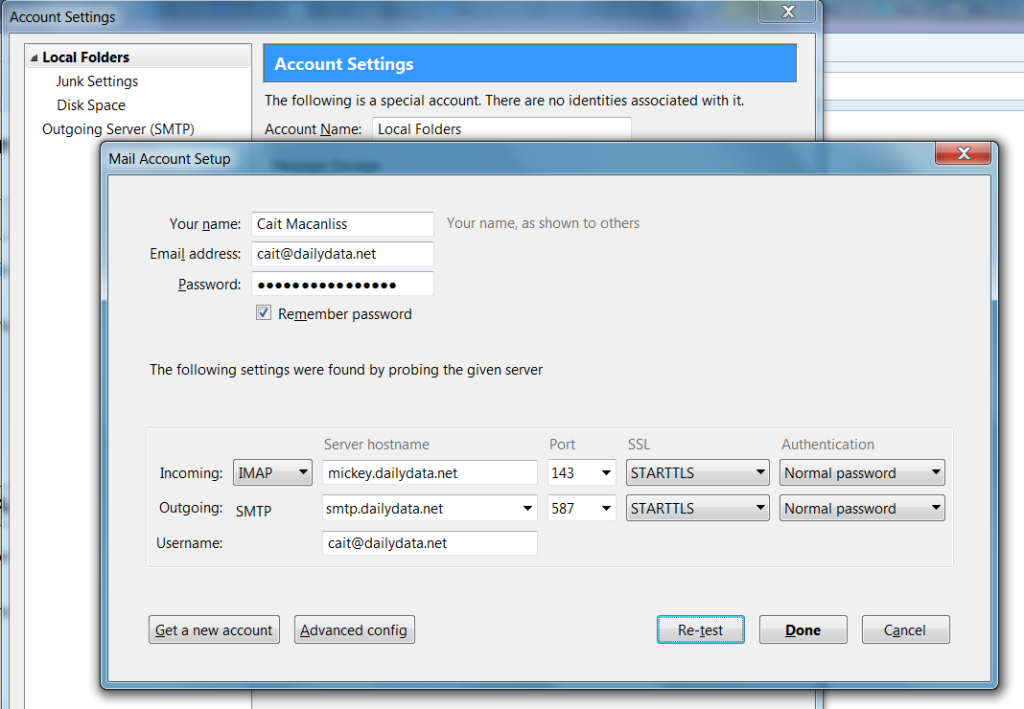Open Thunderbird and click on
Tools > Account Options
Note – in some versions of Thunderbird, Account Options is found as a choice under the Edit menu rather than Tools menu.
Click on “Account Actions”
Click on “Add Mail Account”
Fill in name, email, and password.
Click Continue
Click Manual Config
Incoming – select Imap from dropdown.
incoming server address mail.yourdomain.com autodetect settings
outgoing server address smtp.yourdomain.com, autodetect settings
Click done.